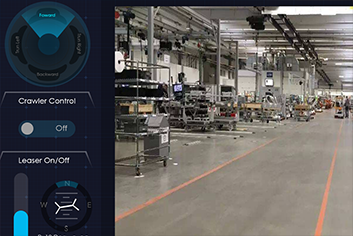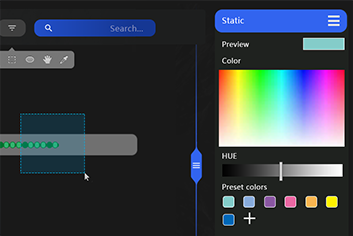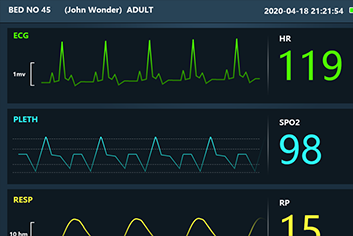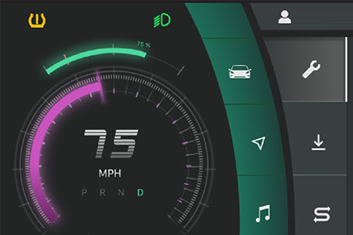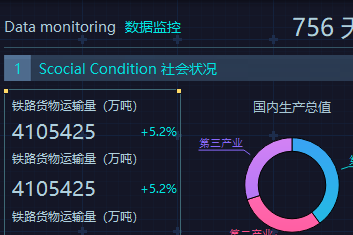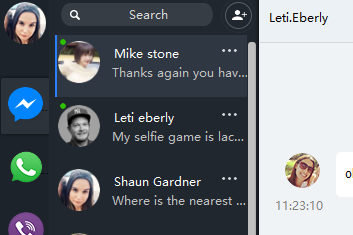UIGQCheckBox
复选框控件
控件派生关系
class UIGQCheckBox : public QCheckBox, public IUIGQControlBase所有QCheckBox的信号事件可以继续使用
void pressed();
void released();
void clicked(bool checked = false);
void toggled(bool checked);按下事件、释放事件、点击事件、状态改变事件
主要方法
1、设置未选中的图标
bool setUncheckIcon(const QString& iconPath)通过路径设置图标
const QString& iconPath //图标路径可以使用images文件夹中的图标路径
或者绝对与相对路径
2、获取未选中图标路径
QString getUncheckIcon();获取未选中图标路径
3、设置和获取未选中高亮状态图标
bool setUncheckHotIcon(const QString& iconPath);
QString getUncheckHotIcon();4、设置和获取选中图标
bool setCheckedIcon(const QString& iconPath); QString getCheckedIcon();5、设置和获取选中高亮状态图标
bool setCheckedHotIcon(const QString& iconPath);
QString getCheckedHotIcon();6、设置和获取禁用状态图标
bool setDisableCheckIcon(const QString& iconPath)
QString getDisableCheckIcon();7、设置获取是否显示文字
void setShowText(bool bShow);
bool getShowText();8、设置获取是否显示图标
void setShowIcon(bool bShow);
bool getShowIcon();9、设置或获取图标样式
const IconStyleDesc& getIconStyle();
void setIconStyle(const IconStyleDesc& style);IconStyleDesc 见全局的类型定义文档说明
10、设置或者获取文字样式
void setTextStyle(CheckBoxTextState isChecked, const TextStyleDesc& desc);
const TextStyleDesc getTextStyle(CheckBoxTextState isChecked) const;通过类型获取或者设置文字样式
包括选中、未选中、禁用,三个状态
enum CheckBoxTextState
{
UIG_CBK_CHECK,
UIG_CBK_UNCHECK,
UIG_CBK_DISABLE,
UIG_CBK_STATE_COUNT
};
11、设置或者获取未选中的背景样式
void setBackground(CtrlState eState, const FillStyle& desc);
const FillStyle& getBackground(CtrlState eState) const;12、设置或者获取选中的背景样式
void setCheckedBackground(CtrlState eState, const FillStyle& desc);
const FillStyle& getCheckedBackground(CtrlState eState) const;