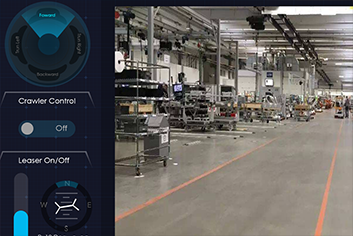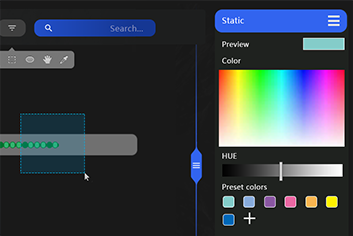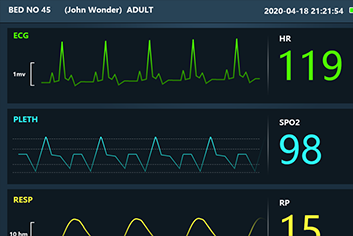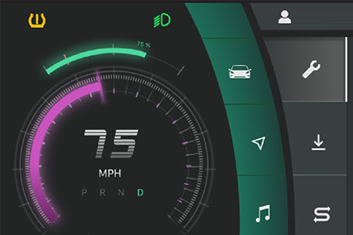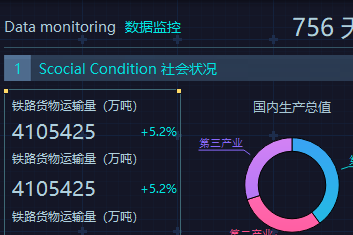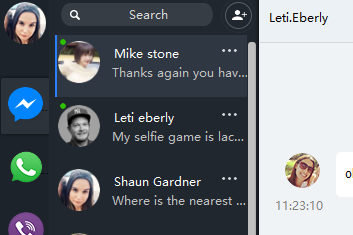UIGQList
列表控件
派生关系
class UIGQList : public QListWidget, public IUIGQControlBase事件
void itemPressed(QListWidgetItem *item);
void itemClicked(QListWidgetItem *item);
void itemDoubleClicked(QListWidgetItem *item);
void itemActivated(QListWidgetItem *item);
void itemEntered(QListWidgetItem *item);
void itemChanged(QListWidgetItem *item);
void currentItemChanged(QListWidgetItem *current, QListWidgetItem *previous);
void currentTextChanged(const QString ¤tText);
void currentRowChanged(int currentRow);
void itemSelectionChanged();主要方法
1、设置和获取背景填充
void setBackground(const FillStyle& style);
const FillStyle& getBackground();2、设置和获取Item项的背景
void setItemBackground(UIGQtLib::CtrlState state, const FillStyle& style);
const FillStyle& getItemBackground(UIGQtLib::CtrlState state);3、设置和获取Item项的文本样式
void setItemTextStyle(UIGQtLib::CtrlState state, const TextStyleDesc& style);
const TextStyleDesc& getItemTextStyle(UIGQtLib::CtrlState state);4、设置滚动条的按钮大小
void setScrollbarBtnSize(bool isHorizontalScrollbar, int size);5、设置滚动条的宽度大小
void setScrollbarSize(bool isHorizontalScrollbar, int size);6、设置滚动条的背景样式
void setScrollbarBackgroundStyle(bool isHorizontalScrollbar, const FillStyle& background);7、设置滚动条的按钮图标
void setScrollbarButtonIcon(bool isHorizontalScrollbar, bool isUpOrLeft, const QString& iconPath);8、设置滚动条上的图标
void setScrollbarThumb(bool isHorizontalScrollbar, const QString& thumb);